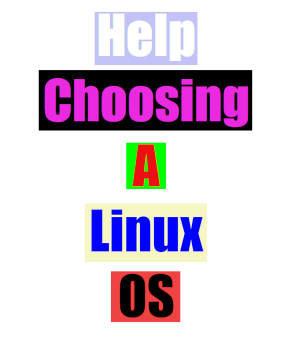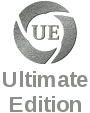This website will help you decide which Linux Operating System (OS) is for you out of the currently maintained 96 OSes. Each List is in alphabetical order. Newbie is defined as the New User to Linux.
Select
Browse or fill out the form below to get tailered results. You must choose at least "None of the Above".
There is a total count of 96 of OSes in the list:
Last 25 Records |
Refresh Browsing page