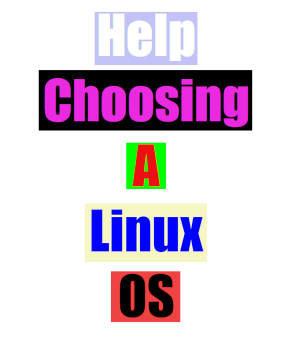OS ID: 57

OS NAME: OpenSuSE
OS Link:
https://www.opensuse.org/OS Description: The openSUSE project is a worldwide effort that promotes the use of Linux everywhere. openSUSE creates one of the world's best Linux distributions, as well as a variety of tools, such as OBS, OpenQA, Kiwi, YaST, OSEM, working together in an open, transparent and friendly manner as part of the worldwide Free and Open Source Software community. The project is controlled by its community and relies on the contributions of individuals, working as testers, writers, translators, usability experts, artists and ambassadors or developers. The project embraces a wide variety of technology, people with different levels of expertise, speaking different languages and having different cultural backgrounds. The openSUSE distribution is a stable, easy to use and complete multi-purpose distribution. It is aimed towards users and developers working on the desktop or server. It is great for beginners, experienced users and ultra geeks alike, in short, it is perfect for everybody! The latest release, openSUSE Leap 15.2, features new and massively improved versions of all useful server and desktop applications. It comes with more than 1,000 open source applications. openSUSE Tumbleweed is the rolling release, providing the latest upstream software releases, yet only those packages that pass testing.
Categories: Games, Multimedia Support, Everyday Usage, Granularly Control the Look and Feel, For Linux Developers, For Linux Experts, For Creative Users, For The Newbie
Size: 40 GB
Forum Link:
https://forums.opensuse.org/OS ID: 58

OS NAME: OracleLinux
OS Link:
https://www.oracle.com/linux/OS Description: An open and complete operating environment, Oracle Linux delivers virtualization, management, and cloud native computing tools, along with the operating system, in a single support offering. Oracle Linux is 100% application binary compatible with Red Hat Enterprise Linux.
Categories: Everyday Usage, Granularly Control the Look and Feel, For Linux Experts, For The Newbie
Size: 20 GB
Forum Link:
https://login.oracle.com/mysso/signon.jspOS ID: 59

OS NAME: PCLinuxOS
OS Link:
http://www.pclinuxos.com/OS Description: PCLinuxOS is a free easy to use Linux-based Operating System for x86_64 desktops or laptops.PCLinuxOS is distributed as a LiveCD/DVD/USB ISO image, and can also be installed to your computer. The LiveCD/DVD/USB mode lets you try PCLInuxOS without making any changes to your computer. If you like it, you can install the operating system to your hard drive. Locally installed versions of PCLinuxOS utilize the Advanced Packaging Tool (or APT), a package management system (originally from the Debian distribution), together with Synaptic, a GUI frontend to APT for easy software installation. PCLinuxOS has over 12,000 rpm software packages available from our software repository. What can I do with PCLinuxOS? Everything you do with that other OS you can do with PCLinuxOS. Internet tools : PCLinuxOS comes with a complete internet suite for surfing the net, sending and receiving email, instant messaging , blogging , tweeting and watching online video. Photos: Edit photographs, upload and mange your photo collections with GIMP and Picasa software applications. Music and Video: Listen, organize and stream mp3 music from your desktop. Sync your mp3 player with your music collection. Listen to streaming internet radio. Watch Youtube videos. Watch TV shows and movies online as well as DVDs. Design DVD slide shows and more. PCLinuxOS is a full multimedia operating system. Productivity: LibreOffice allows you to edit documents, create presentations, work on spreadsheets, graphics and is available in many languages. Installation is easy through our LibreOffice Manager utility.
Categories: Games, Stable, Multimedia Support, Everyday Usage, For The Newbie
Size: 3.8 GB
Forum Link:
https://www.pclinuxos.com/forum/OS ID: 61

OS NAME: ParrotLinux
OS Link:
https://parrotsec.org/OS Description: Parrot is a worldwide community of developers and security specialists that work together to build a shared framework of tools to make their job easier, standardized and more reliable and secure. Parrot OS, the flagship product of Parrot Security is a GNU/Linux distribution based on Debian and designed with Security and Privacy in mind. It includes a full portable laboratory for all kinds of cyber security operations, from pentesting to digital forensics and reverse engineering, but it also includes everything needed to develop your own software or keep your data secure.
Categories: Stable, Everyday Usage, Security, Granularly Control the Look and Feel, For Linux Experts
Size: 25 GB
Forum Link:
https://community.parrotsec.org/OS ID: 62

OS NAME: Peppermint
OS Link:
https://peppermintos.com/OS Description: Say hello to our lightweight, stable, and super fast operating system. Peppermint 10 Respin is built on a long term support (LTS) code base, so as well as being customizable to your heart’s content, will be 'good to go' for quite some time.
Categories: Everyday Usage, For The Newbie
Size: 15 GB
Forum Link:
https://sourceforge.net/p/peppermintos/pepos/OS ID: 63

OS NAME: Pop!_OS
OS Link:
https://pop.system76.com/OS Description: Pop!_OS is an operating system for STEM and creative professionals who use their computer as a tool to discover and create. Unleash your potential on secure, reliable open source software. Based on your exceptional curiosity, we sense you have a lot of it.
Categories: Educational, Security, For Creative Users
Size: 16 GB
Forum Link:
https://chat.pop-os.org/loginOS ID: 64

OS NAME: ProjectTrident
OS Link:
https://project-trident.org/OS Description: Project Trident is a desktop-focused operating system based on Void Linux. It uses the Lumina desktop as well as a number of self-developed utilities to provide an easy-to-use system that both beginners and advanced system administrators can feel comfortable running 24?7.
Categories: Stable, Everyday Usage, For Linux Experts, For The Newbie
Size: 20 GB
Forum Link:
https://t.me/ProjectTridentOS ID: 65

OS NAME: PuppyLinux
OS Link:
https://puppylinux.com/OS Description: Puppy Linux is yet another Linux distribution. What's different here is that Puppy is extraordinarily yet quite full-featured. Puppy boots into a ramdisk and, unlike live CD distributions that have to keep pulling stuff off the CD, it loads into RAM. This means that all applications start in the blink of an eye and respond to user input instantly. Puppy Linux has the ability to boot off a flash card or any USB memory device, CDROM, Zip disk or LS/120/240 Superdisk, floppy disks, internal hard drive. It can even use a multisession formatted CD-RW/DVD-RW to save everything back to the CD/DVD with no hard drive required at all.
Categories: Everyday Usage, For The Newbie
Size: 0.3 GB
Forum Link:
https://forum.puppylinux.com/OS ID: 66

OS NAME: PureOS
OS Link:
https://pureos.net/OS Description: A user friendly, secure and freedom respecting OS for your daily usage. With PureOS, you are the only one in control of your digital life.
Categories: Stable, Everyday Usage, Security, Granularly Control the Look and Feel, For Linux Experts
Size: 15 GB
Forum Link:
https://tracker.pureos.net/OS ID: 67

OS NAME: Q4OS
OS Link:
https://q4os.org/OS Description: Welcome to Q4OS rock stable, fast and friendly, desktop oriented operating system based on Debian Linux. Providing a set of dedicated utilities and specific optimizations, combined with a focus on getting a productive system easily. This makes it ideal for people who want to get a working environment tailored to individual needs and preferences. From this perspective, Q4OS is suitable for both newcomers as well as experienced computer users.
Categories: Stable, Everyday Usage, For Linux Experts, For The Newbie
Size: 10 GB
Forum Link:
https://www.q4os.org/forum/OS ID: 69

OS NAME: ReactOS
OS Link:
https://reactos.org/OS Description: Imagine running your favorite Windows applications and drivers in an open-source environment you can trust. That's the mission of ReactOS!
Categories: Stable, Granularly Control the Look and Feel, For The Newbie
Size: 20 GB
Forum Link:
https://reactos.org/forum/OS ID: 70

OS NAME: RebornOS
OS Link:
https://rebornos.org/OS Description: Nearly Unlimited Choices! - Unlock your own ultimate vision for your PC. Over 10 Desktops - One ISO with unlimited Desktop Environments to choose from! Whether you are a fan of KDE, GNOME, Deepin, Budgie, Cinnamon, MATE, OpenBox, i3, Xfce, Enlightenment, or LXQT – RebornOS is for you. For those who love the terminal, there is even the option of a Base install, allowing you to bypass the Desktop Environment entirely. RebornOS gets out of the way and lets you decide, not the other way around. Over 30 Optional Features - One ISO with almost unlimited features to choose from! Whether you are a fan of LibreOffice or WPS Office, Steam or Wine, Laptops or Desktops, Firefox, Chrome, Opera, Vivaldi, or Brave – we have it all, customized for peak performance.
Categories: Stable, Granularly Control the Look and Feel, For Linux Experts
Size: 20 GB
Forum Link:
https://rebornos.discourse.group/OS ID: 71

OS NAME: RedCore
OS Link:
https://redcorelinux.org/OS Description: Redcore Linux is a distribution based on Gentoo Linux (stable + some unstable) and a continuation of, now defunct, Kogaion Linux. Kogaion Linux itself was a distribution based initially on Sabayon Linux, and later on Gentoo Linux and it was developed by RogentOS Development Group since 2011. Ghiunhan Mamut (aka V3n3RiX) himself joined RogentOS Development Group in January 2014.
Categories: For Linux Experts
Size: 40 GB
Forum Link:
https://wiki.redcorelinux.org/doku.php/contentOS ID: 72

OS NAME: RedHatEnterpise
OS Link:
https://www.redhat.com/enOS Description: Red Hat Enterprise Linux The foundation for your enterprise hybrid cloud. Red Hat® Enterprise Linux® is the world’s leading enterprise Linux platform. It’s an open source operating system (OS). It’s the foundation from which you can scale existing apps—and roll out emerging technologies—across bare-metal, virtual, container, and all types of cloud environments.
Categories: Stable, Everyday Usage, For Linux Experts, For The Newbie
Size: 40 GB
Forum Link:
https://access.redhat.com/OS ID: 73

OS NAME: RosaFresh
OS Link:
https://www.rosalinux.ru/en/home-2/OS Description: Rosa Fresh - Operating system for everyday home use. ROSA Media Player, Steam®, Skype® and many other applications on your desktop! Download it right now for free and without signing up.
Categories: Everyday Usage, For The Newbie
Size: 25 GB
Forum Link:
https://forum.rosalinux.ru/OS ID: 74

OS NAME: Sabayon
OS Link:
http://www.sabayon.org/OS Description: Sabayon is a beginner-friendly Gentoo-based open-source Linux distribution. We aim to deliver the best
Categories: Stable, Everyday Usage, For The Newbie
Size: 25 GB
Forum Link:
https://forum.sabayon.org/OS ID: 75

OS NAME: ScientificLinux
OS Link:
https://scientificlinux.org/OS Description: Scientific Linux is a Fermilab sponsored project. Our primary user base is within the High Energy and High Intensity Physics community. However, our users come from a wide variety of industries with various use cases all over the globe – and sometimes off of it! Our Mission: Driven by Fermilab’s scientific mission and focusing on the changing needs of experimental facilities, Scientific Linux should provide a world class environment for scientific computing needs.
Categories: Science, Educational, Stable
Size: 25 GB
Forum Link:
https://scientificlinux.org/community/